Accessing the RE FAQs¶
Is my account still active?
I have not logged into the RE for a while and now I can't get access. Is my account still active?
Your account may have been deactivated. Contact Service Desk to get help.
Windows Defender has blocked some features
When I attempt to login I see a Windows Defender dialogue box saying it has blocked some features.
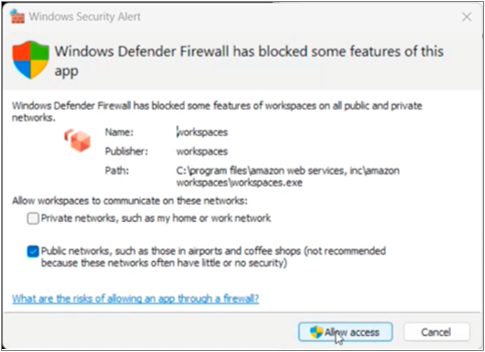
Select Public networks to gain access. If you are not able to select this and proceed, please check with your IT department.
Unknown error on login
I receive an unknown error message when I attempt to login.
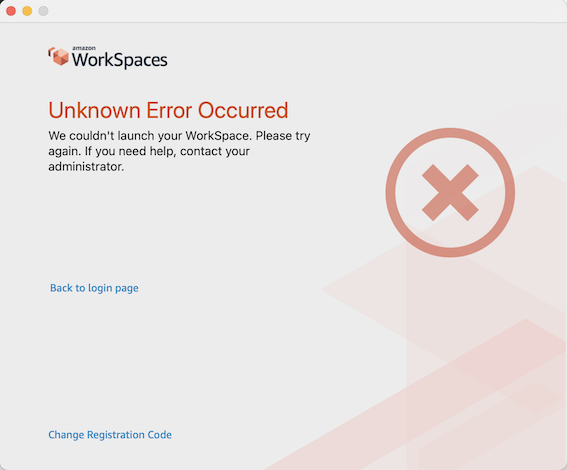
You can check your connectivity by clicking on Connections on a Mac or the icon ![]() in a Windows machine.
in a Windows machine. indications problems with connectivity. You may wish to send this information to your IT department.
If all connections are fine (), close your AWS client and launch again.
AWS Workspaces installer executable or AWS Workspaces Client launcher
I am using Windows and when installing AWS, I am given the option of installing the AWS Workspaces installer executable or the AWS Workspaces Client launcher. Which should I install?
You should install the AWS Workspaces Client launcher, which has a red cube logo.
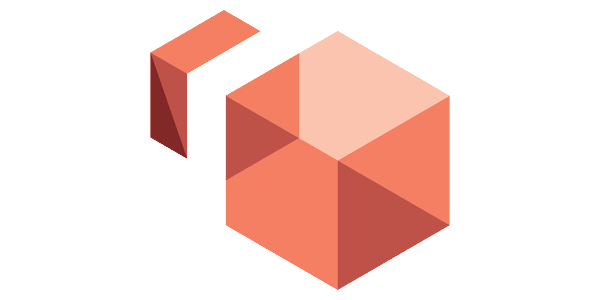
"MFA" on the login screen
The login screen prompts me to enter an "MFA Code". What is this code and where do I get it from?
"MFA" stands for "multi-factor authentication". This refers to the code from your Okta or Authy app.
Firewall issues
My organisation's firewall is blocking access to the RE.
You can check your connectivity by clicking on Connections on a Mac or the icon ![]() in a Windows machine.
in a Windows machine. indications problems with connectivity. You may wish to send this information to your IT department.
Check with your organisation's IT department that the following ports and IP Addresses are whitelisted for your computer's network:
- Port 53 (UDP)
- Port 443 (TCP)
- Port 4172 and 4195 (UDP and TCP)
Note that our workspaces are in the EU-West-2 AWS region.
Home directory data location
Where is the data that was previously in my home directory?
Most of the data will still be in your home directory. The only exceptions are the configuration files and folders, such as .ssh, .Rprofile, .bash_profile and .netrc. These were moved to a folder called ~/conf.Linux for the migration so as to correctly set up your new environment. You can copy these files and folders back to your home directory to maintain previous configuration.
.ssh key configuration
I had some .ssh keys set up on the RE, but these do not seem to be working on the upgraded RE. Do I need to write them all again.
Configuration files and folders, such as .ssh, .Rprofile, .bash_profile and .netrc have been moved from your home directory to a folder called ~/conf.Linux for the migration. This ensured we could correctly set up your environment. You can copy these files and folders back to your home directory to maintain previous configuration.
Logging on from multiple devices
I want to login to the RE on multiple devices. Do I need multiple registration codes?
No, you can use the same code on multiple devices.
R packages in the upgraded RE
What R packages are available in the upgraded TRE?
In the upgraded RE, you will have much more freedom to install your own R packages and we encourage you to do so. To ease the pain of initial set up, we have made many of the packages that were previously available in the old Research Environment accessible at the following locations:
/tools/aws-workspace-apps/ce/R/4.0.2/tools/aws-workspace-apps/ce/R/4.2.1
To access these packages, simply add the location relevant to the version of R you are using to .libPaths() in your R session. Please note it may take a minute for R to process this before the packages become visible in Rstudio. After adding the library location in .libPaths() you can load libraries as normal:
Example:
See Self-service R package installation in the Research Environment for more details.
Accessing RE via AWS web access
Can I access the RE via a web browser?
Unfortunately, accessing upgraded Research Environment via web browser is not yet available, but we are working with Amazon and hope to be able to offer it in the future.
Compatibility issue with the new Ubuntu 22.04
I'm having a problem using the AWS application with Ubuntu 22.04.
The workspaces app needs OpenSSL 1.x and Ubuntu 22.04 does not come with this old package installed. Try installing it manually to solve the problem. I've found the solution in this thread.