Why can't I see all the genomes in the 'genomes/by_date' folder?¶
Question
For some folders in the genomes/by_date folder, I receive the error: "Failed to open directory ...".
Why is this the case? Shouldn't I be able to see all genomes in that folder?
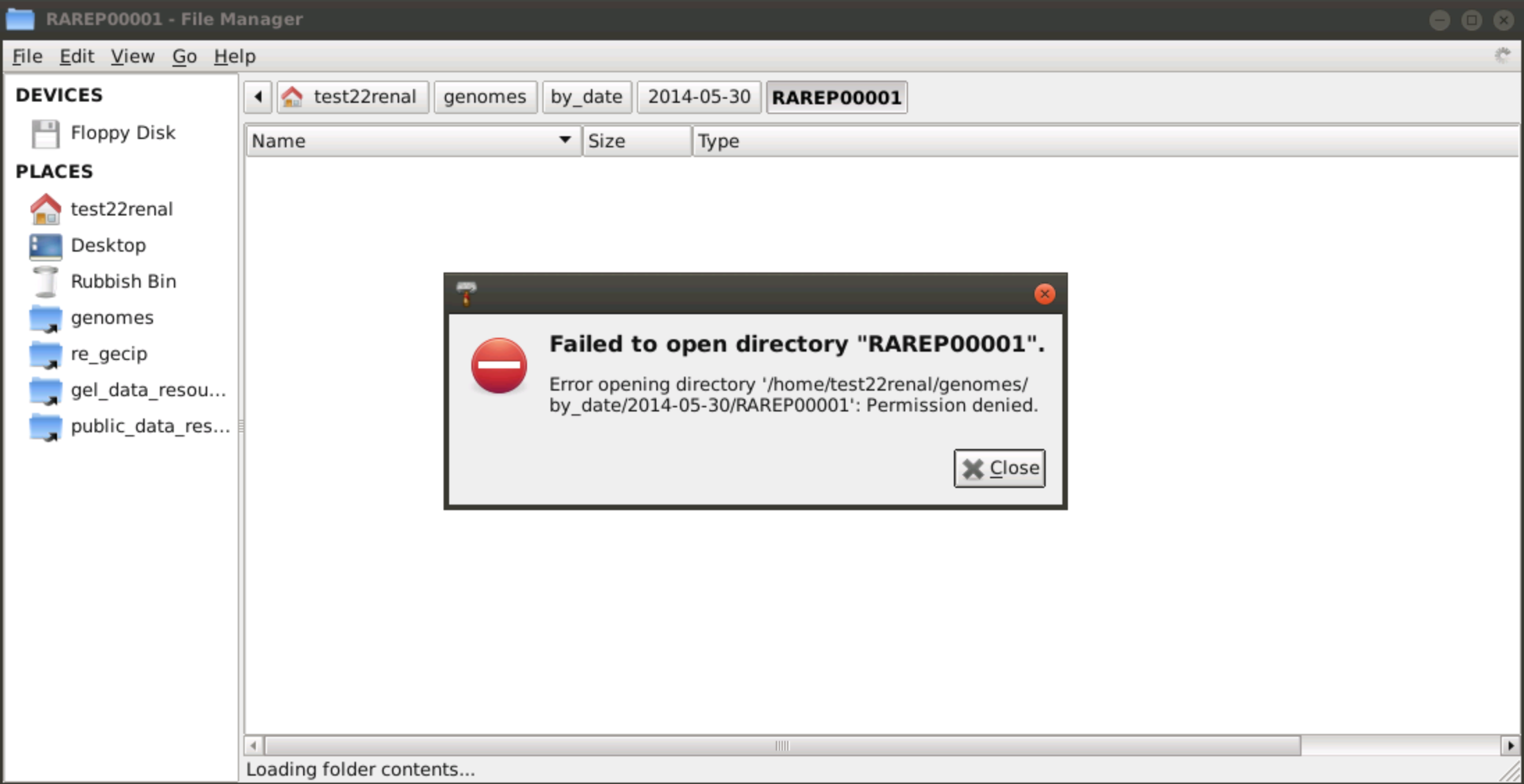
Answer
This is a very common question! The genomes/by_date folder contains all genomes delivered to Genomics England by our sequencing provider. The overwhelming majority of these genomes are part of the 100kGP. As a Research Network or Discovery Forum member, you will have access to the 100kGP dataset as documented here. Some of the genomes however are not part of the 100kGP dataset and belong to sub-projects such as the Rare Disease Pilot or the Cancer 1K Cohort for example. You will not have access to these genomes as they are not part of the 100kGP. Also, as we release data into the Research Environment every three months, the latest genome deliveries will have not yet been provisioned. These will be accessible in a following 100kGP data release.
You can easily see which genomes you have access to by using the LabKey application on the desktop. Once signed into LabKey, select the 100kGP and then select the latest data release sub-project. In here, you will find a table called 'sequencing report'. This table contains the genome folders which are included in the 100kGP data release version you selected. If you are part of Research Network or Discovery Forum, you will have access to only these genome folders.
Last updated
This page was last updated on the 07 May 2019.